Console
For working with logs, Sizzy's dedicated Console offers a lot of features compared to DevTools. The console lets you view logs for every device, filter them using categories and search terms, and a lot more.
You can find the console in the Workspace Toolbar.

The console can display log messages from all devices simultaneously, or individually using the device picker.


You can filter the logs using any combination of the three provided categories — Errors, Warnings, and Logs.
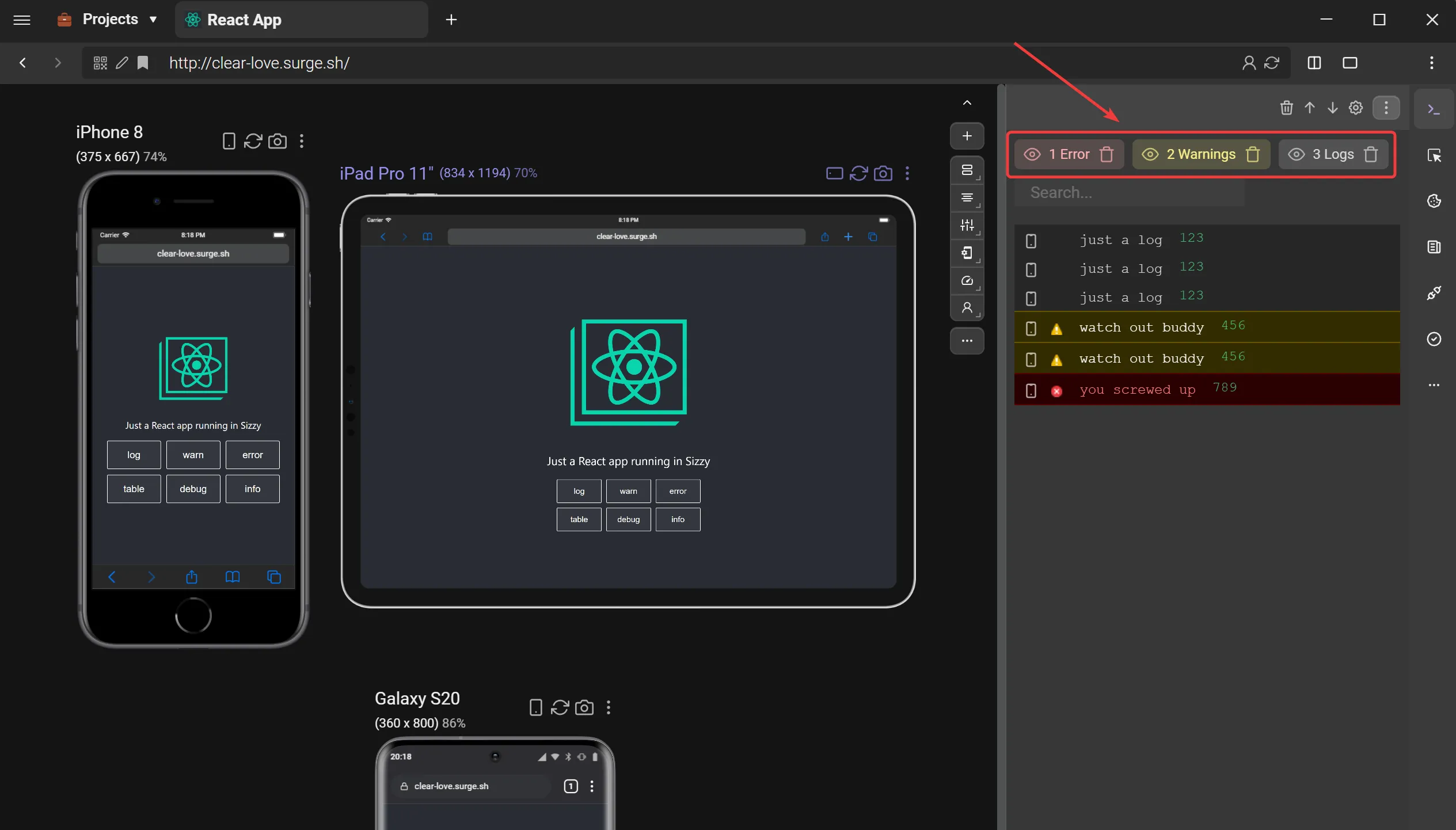
To exclude messages containing specific strings, use the Filters interface. In the console, click the ⚙ Console Settings icon.

In this window, go to the Filters section and click Add filter. You can add edit as many filters as you want, delete them, or toggle them on or off — individually, or together.

Another way to filter out a string is to click on the device icon to the left of each message and edit the string to your liking. The newly created filter is automatically added to the filter list.

While the previously mentioned Filtering by string feature excludes the string(s) from the logs, the Search feature displays only the string you specify.

Additionally, you can combine the search term with the three log categories to further refine your results. Here's an example of how to display only the messages from the Logs category from an iPad Pro 11" containing the string "info".

You can clear each log type individually by clicking the 🗑 trash icon next to each category name.
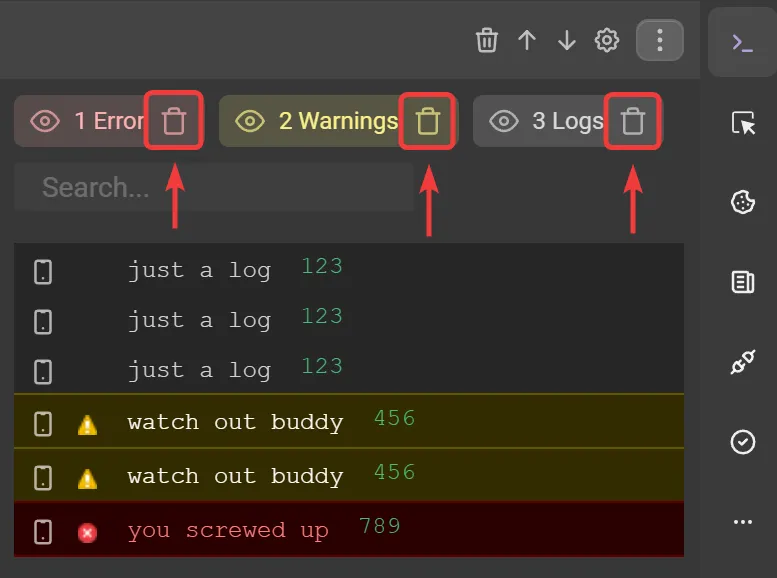
Or clear all logs with the 🗑 Clear console button.


